This is an integrated tutorial about viewscape and dsmSearch. These two packages were initially one before getting published because I thought it would be cool if one can just specify a geographical area without DSM/DEM to compute a viewshed(s). This has been explained the purpose of making the dsmSearch, which was two functions for searching and downloading point cloud data via API.
Of course, viewscape is not designed for just computing the viewshed even if this is the core of the package. A set of function for calculating viewscape metrics (see details) is the main contribution of this package. What’s more, it provides the functionality to subset the viewshed based on the angle and orientation of the field of view and compute the visual magnitude within the viewshed.
Before I start, what is ‘viewshed’ and what is ‘viewscape’ by the way? Basically, I would say viewscape is a concept of analysis relying on viewshed, which is the visible area that can be seen from the location of a observer. Viewscape analysis is to understand the composition of landscape and the structure of viewshed itself and visible objects within the viewshed.
# install packages
install.pakcages("viewscape")
install.pakcages("dsmSearch")
1.Compute viewshed
To compute a viewshed, a viewpoint and a DSM are essential. Let’s download the LiDAR data from a small part of a city. In this tutorial, I take the Central Park (NYC) as an example. First, a bounding box (bbox) is used to locate an area to download the data. lidR, a powerful tool for processing LiDAR data, is used to generate DSM/DEM.
# bbox finder: http://bboxfinder.com/
bbox <- c(-73.976440,40.768793,-73.969628,40.773295)
# download LiDAR (.las)
las <- dsmSearch::get_lidar(bbox = bbox, epsg = 2263)
# constrct DSM and DEM using .las data
dsm <- lidR::rasterize_canopy(las, 5, lidR::dsmtin())
dem <- lidR::rasterize_terrain(las, 5, lidR::tin())
In this case, I just set the center point of the DSM as the viewpoint.
row <- trunc(terra::nrow(dsm)/2)
col <- trunc(terra::ncol(dsm)/2)
cell <- terra::cellFromRowCol(dsm, row, col)
xy <- terra::xyFromCell(dsm, cell)
viewpoint <- c(xy[,1], xy[,2])
# compute viewshed
# the height of the viewpoint is set as 6 feet
viewshed <- viewscape::compute_viewshed(dsm,
viewpoint,
offset_viewpoint = 6)
In real life, we can not see all theoretical visible objects at once with the limited view angle. To present a more realistic viewscape analysis, sector_mask is provided to extract
# subset the viewshed
sub_viewshed <- viewscape::sector_mask(viewshed, c(10,100))
The output ‘viewshed’ object can be written in raster format using visualize_viewshed for further analysis and visualization.
# create a raster of viewshed
viewshed_raster <- viewscape::visualize_viewshed(viewshed, outputtype = "raster")
# plot viewshed overlapping with the DSM
terra::plot(dsm, legend = FALSE)
terra::plot(viewshed_raster, add=TRUE, col = "red")
2. Compute visual magnitude
Binary viewshed only present the locations of visible contents, however, people may be also interested in quantifying the contribution of the visible content in a scene. Therefore, visual magnitude is used to estimate the proportion of each visible area unit within a viewshed. visual_magnitude function implements the visual magnitude algorithm for this purpose.
vm <- viewscape::visual_magnitude(viewshed, dsm)
3. Compute viewscape metrics for multiple viewpoints
Viewscape metrics are meaningful in understanding the experience of urban landscapes, such as perceived restorativeness and visual walkability. I used built-in data of this package to demonstrate whole process of computing viewscape metrics for multiple viewpoints.
First, I loaded in all data needed for the viewscape analysis. If you don’t have DSM (or DTM), you can use your DTM (or DSM) as DSM (or DTM).
# read a viewpoint
viewpoints <- sf::read_sf(system.file("test_viewpoints.shp",
package = "viewscape"))
# read DSM and DTM
dsm <- terra::rast(system.file("test_dsm.tif",
package ="viewscape"))
dtm <- terra::rast(system.file("test_dtm.tif",
package ="viewscape"))
# read rasters of land use, canopy coverage, and building footprints
landuse <- terra::rast(system.file("test_landuse.tif",
package ="viewscape"))
canopy <- terra::rast(system.file("test_canopy.tif",
package ="viewscape"))
building <- terra::rast(system.file("test_building.tif",
package ="viewscape"))
terra::plot(dsm)
terra::plot(dtm)
terra::plot(landuse)
terra::plot(canopy)
terra::plot(building)
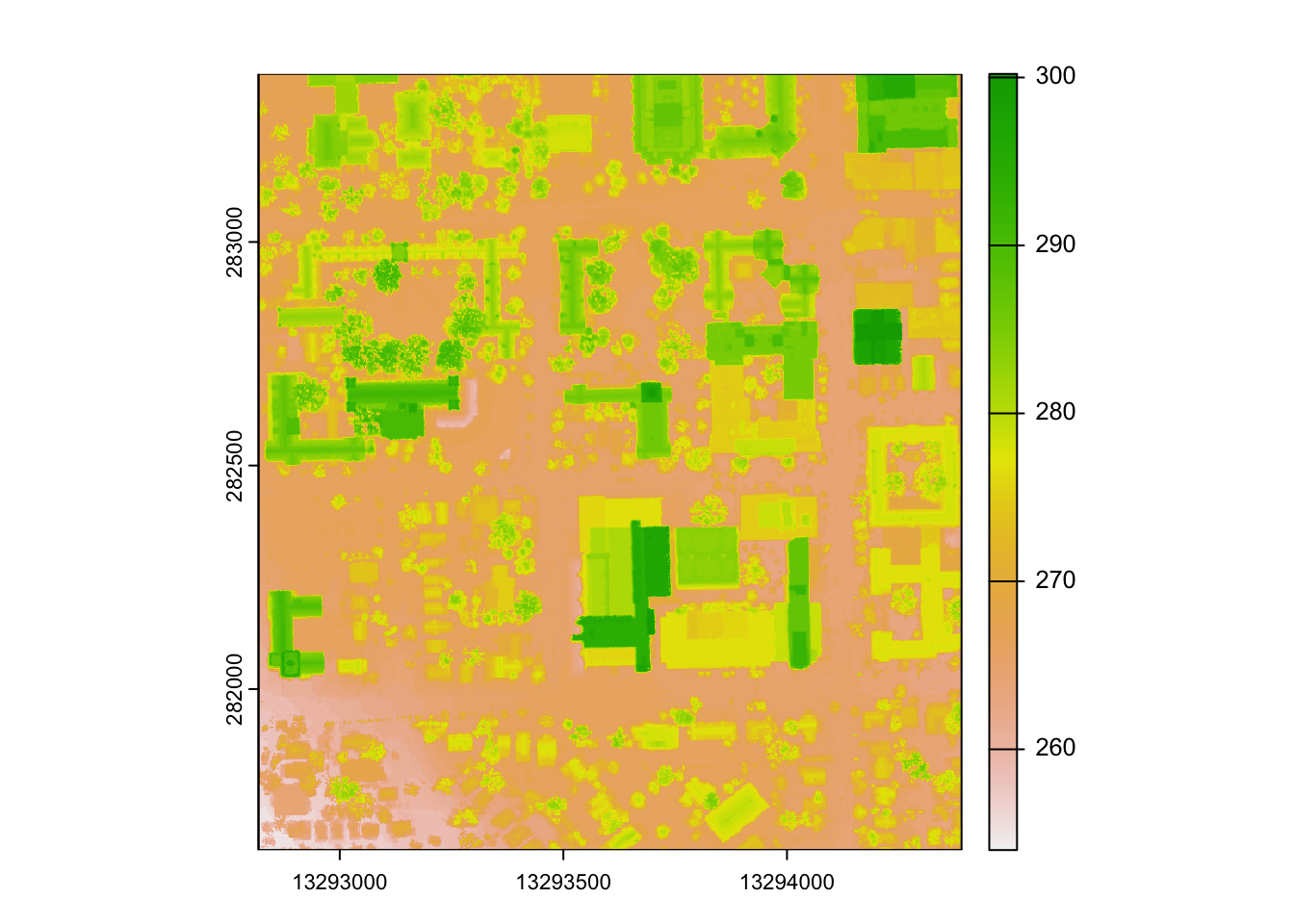
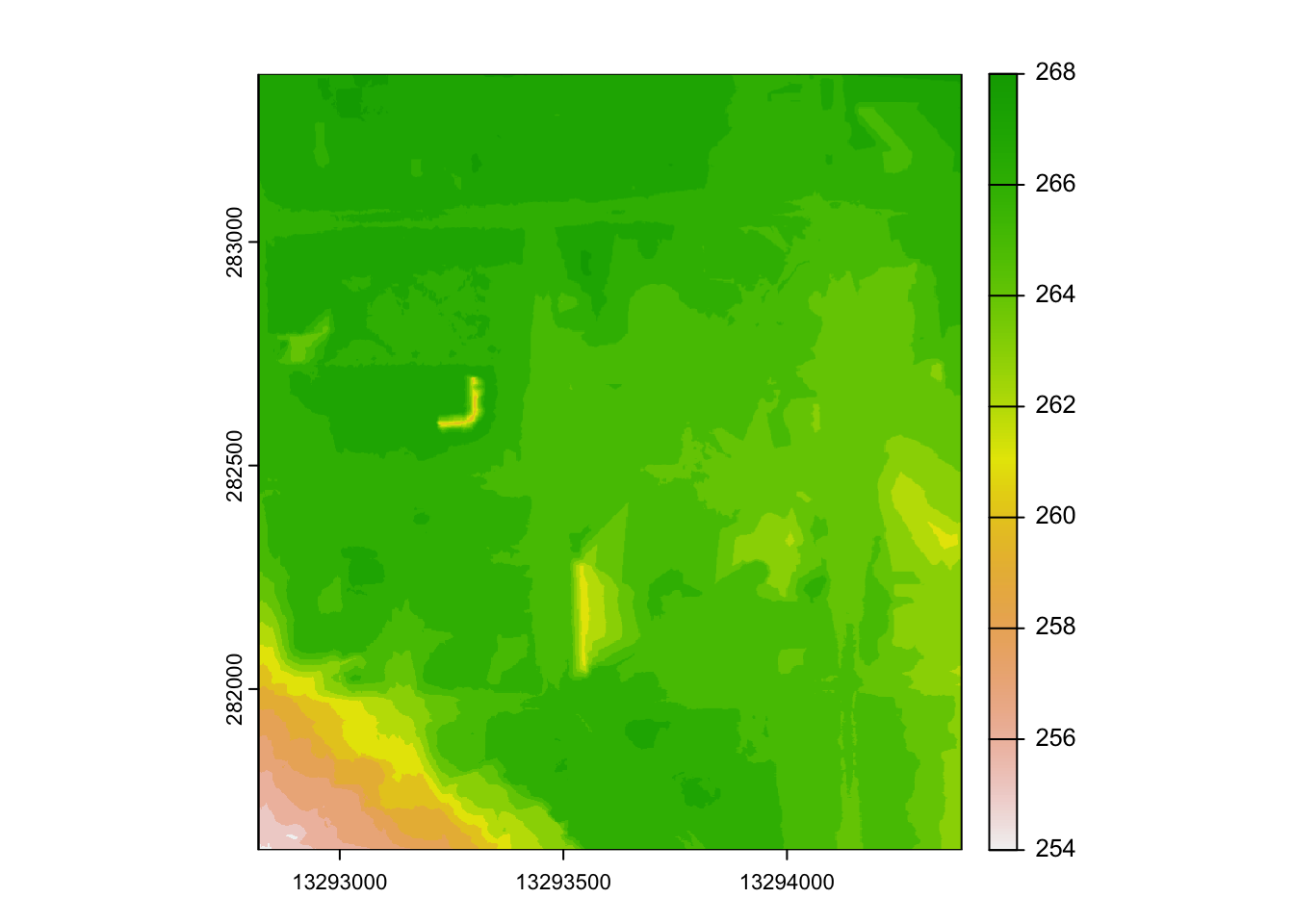
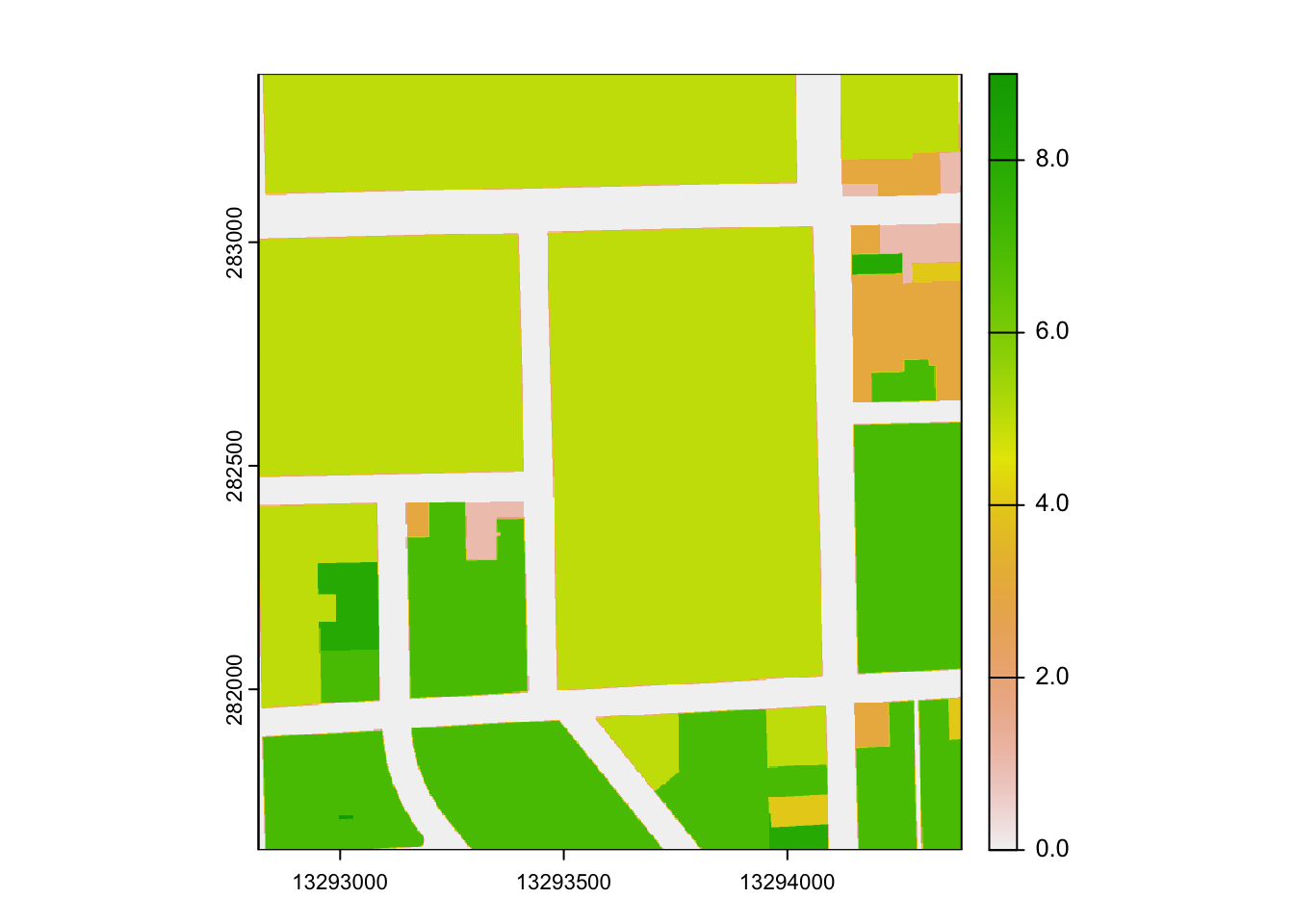
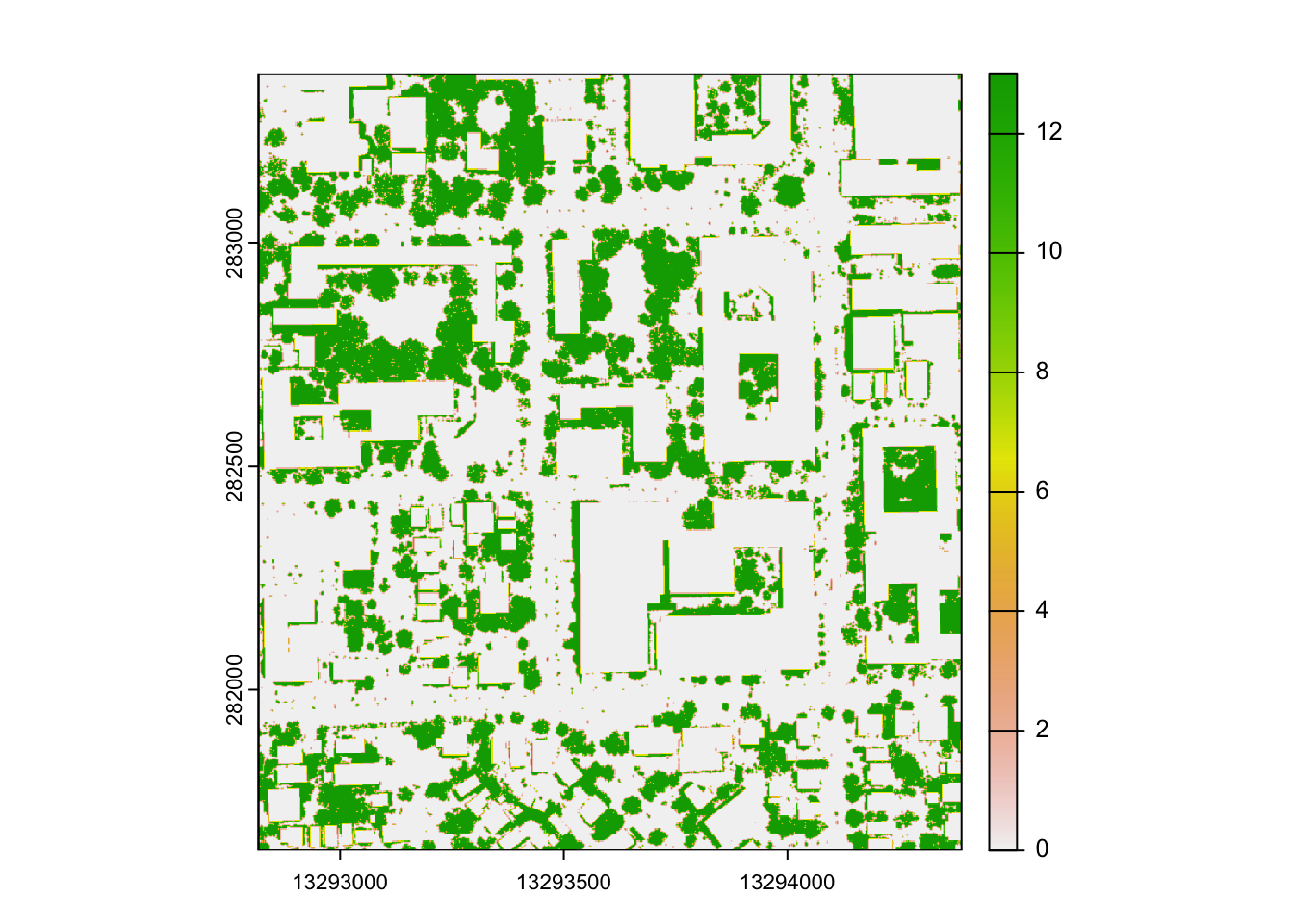
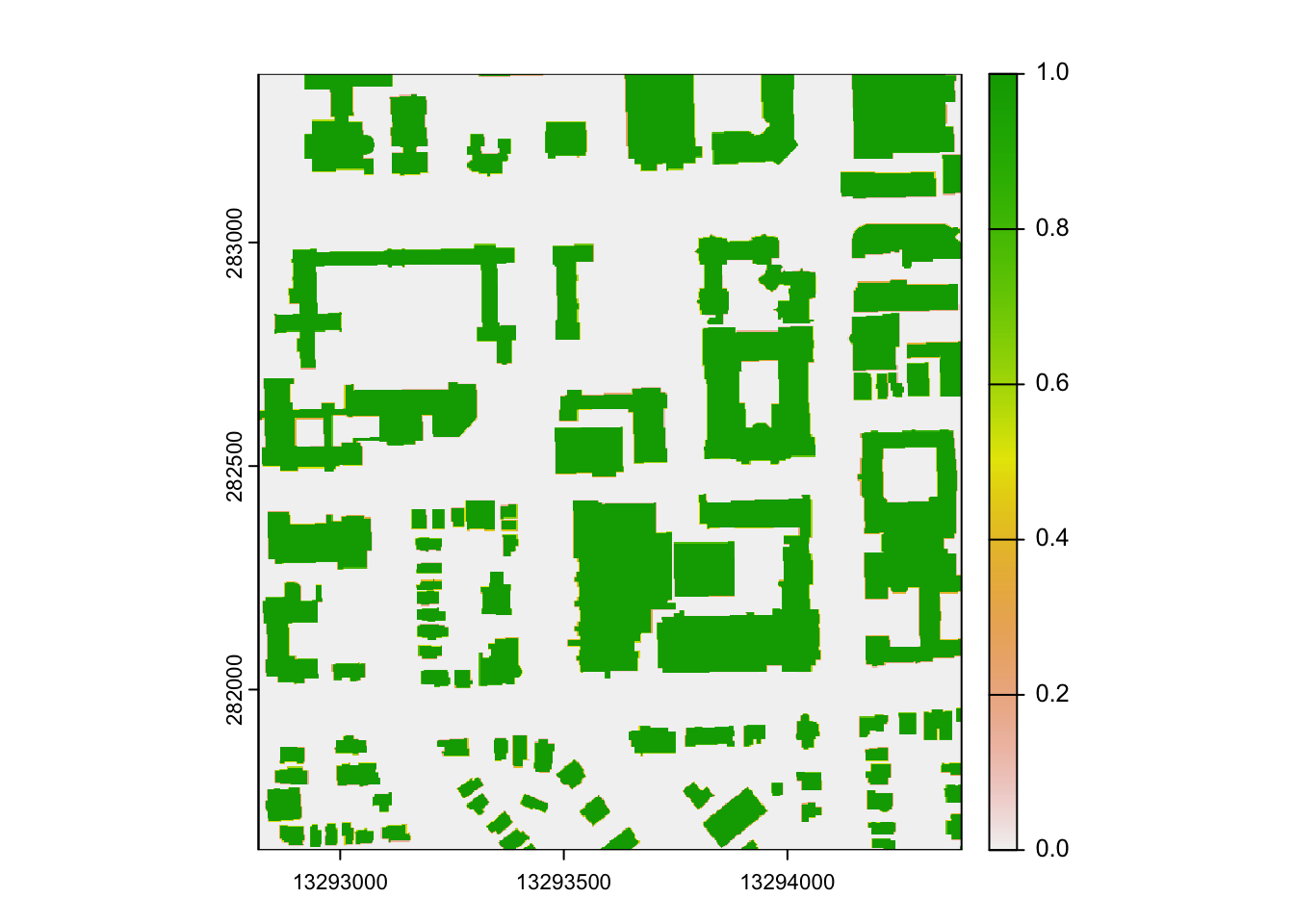
Second, I computed viewsheds for multiple viewpoints and specified parallel and workers in compute_viewshed().
# compute viewshed
viewsheds <- viewscape::compute_viewshed(dsm = dsm,
viewpoints = viewpoints,
offset_viewpoint = 6)
Third, I used functions, including calculate_diversity(), calculate_feature(), and calculate_viewmetrics(), to calculate:
- Shanon Diversity Index (SDI),
- depth,
- vdepth,
- extent,
- horizontal,
- relief,
- skyline,
- percentage of canopy and building,
- Number of patches (Nump),
- Mean shape index (MSI),
- Edge density (ED),
- Patch size (PS),
- Patch density (PD)
Let’s define a wrapped function. This has been saying that if one doesn’t have some layers, for example canopy and buildings
calculate <- function(viewsheds, dsm, dtm, land, canopy, building) {
results <- matrix(0,length(viewsheds),16)
colnames(results) <- c("x", "y", "Nump", "MSI", "ED", "PS", "PD",
"extent", "depth", "vdepth",
"horizontal", "relief", "skyline",
"sdi", "canopy", "building")
masks <- list(canopy, building)
for (i in 1:length(viewsheds)) {
this_viewshed <- viewsheds[[i]]
v_point <- this_viewshed@viewpoint
metrics <- viewscape::calculate_viewmetrics(this_viewshed,
dsm,
dtm,
masks = masks)
results[i,1] <- v_point[1] # x
results[i,2] <- v_point[2] # y
results[i,3] <- metrics$Nump # Nump
results[i,4] <- metrics$MSI # MSI
results[i,5] <- metrics$ED # ED
results[i,6] <- metrics$PS # PS
results[i,7] <- metrics$PD # PD
results[i,8] <- metrics$extent # extent
results[i,9] <- metrics$depth # depth
results[i,10] <- metrics$vdepth # vdepth
results[i,11] <- metrics$horizontal # horizontal
results[i,12] <- metrics$relief # relief
results[i,13] <- metrics$skyline # skyline
results[i,14] <- viewscape::calculate_diversity(this_viewshed, land) # sdi
results[i,15] <- viewscape::calculate_feature(this_viewshed,
canopy, type = 2,
exclude_value = 0) # canopy
results[i,16] <- viewscape::calculate_feature(this_viewshed,
building, type = 2,
exclude_value = 0) # building
}
return(results)
}
Now, run the function and check out the result.
result <- calculate(viewsheds, dsm, dtm, landuse, canopy, building)
head(result)
## x y Nump MSI ED PS PD extent
## [1,] 13294104 282359.0 47 2.650869 1.1041271 640.0387 0.007910045 63952
## [2,] 13293655 282911.7 20 2.794595 1.0541423 548.8783 0.007541369 28544
## [3,] 13293348 282548.5 66 2.839629 1.7903992 655.1316 0.010958980 64820
## [4,] 13293706 282004.4 75 3.504171 0.6253678 251.1605 0.012314330 65552
## [5,] 13293792 282431.5 12 2.013014 1.7917977 2543.1148 0.004046765 31916
## [6,] 13293971 283116.7 22 3.432804 1.4155829 717.2525 0.009962424 23768
## depth vdepth horizontal relief skyline sdi canopy
## [1,] 1018.8023 275.49927 48372 0.6656973 6.002534 0.790 0.2945334
## [2,] 446.5672 79.26814 17824 0.5784103 7.687110 0.128 0.3768217
## [3,] 748.8922 137.91273 38632 0.7132422 8.298789 0.733 0.2523295
## [4,] 889.6976 207.63062 52676 0.7954506 5.068768 0.947 0.1613986
## [5,] 843.2357 200.06310 26128 0.4780468 5.072695 0.693 0.2702093
## [6,] 445.0698 105.49972 14484 0.4915405 8.954859 1.160 0.3266577
## building
## [1,] 0.10701776
## [2,] 0.07455157
## [3,] 0.27645788
## [4,] 0.08243837
## [5,] 0.06830430
## [6,] 0.22164254